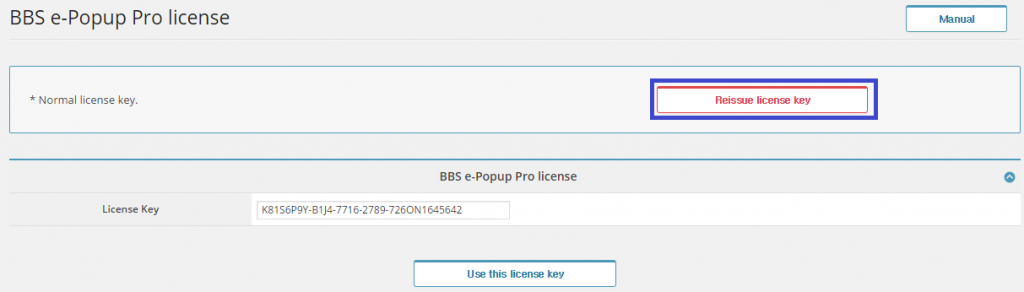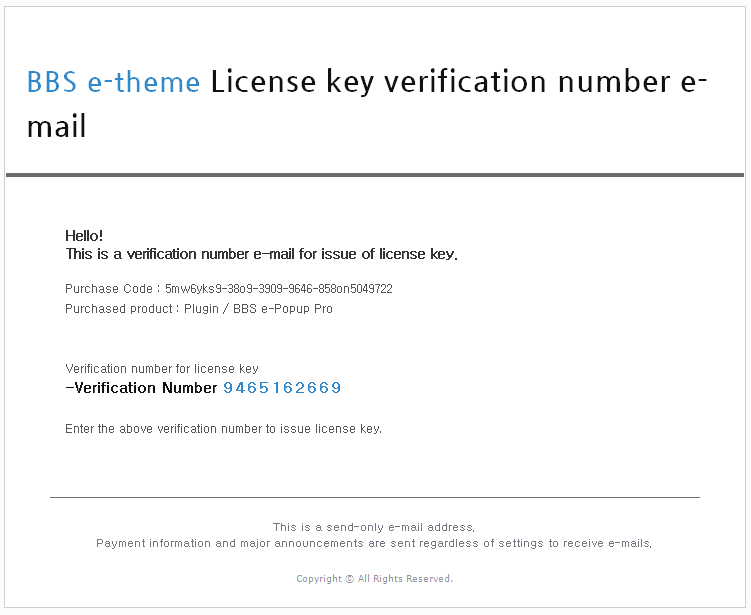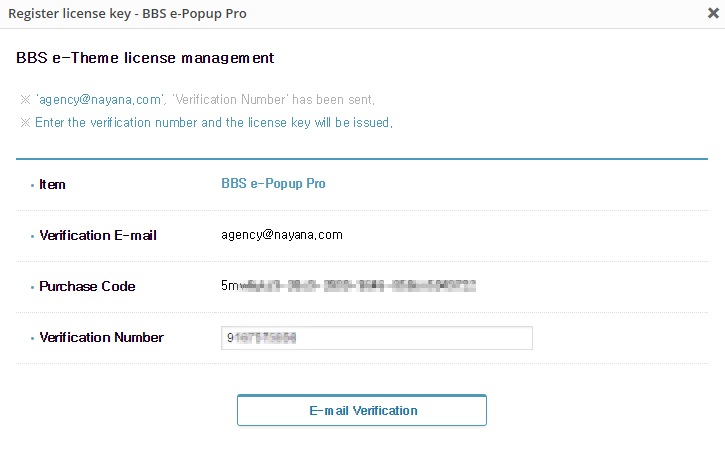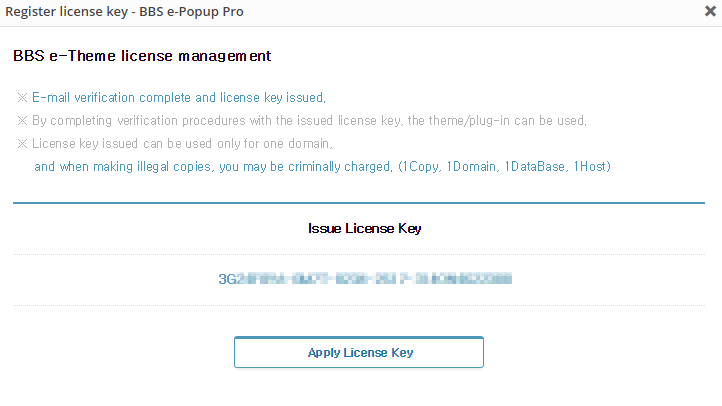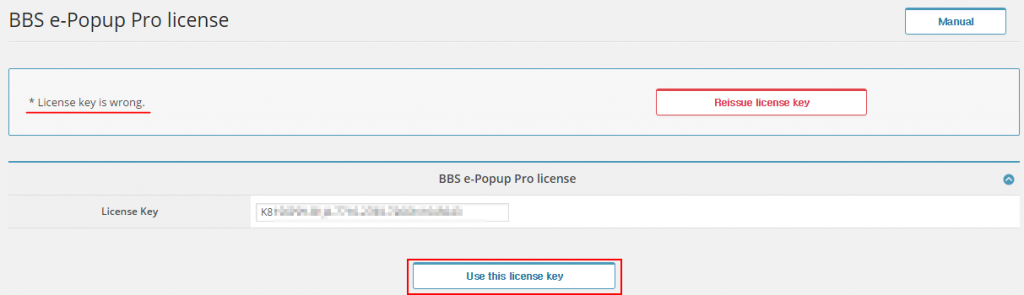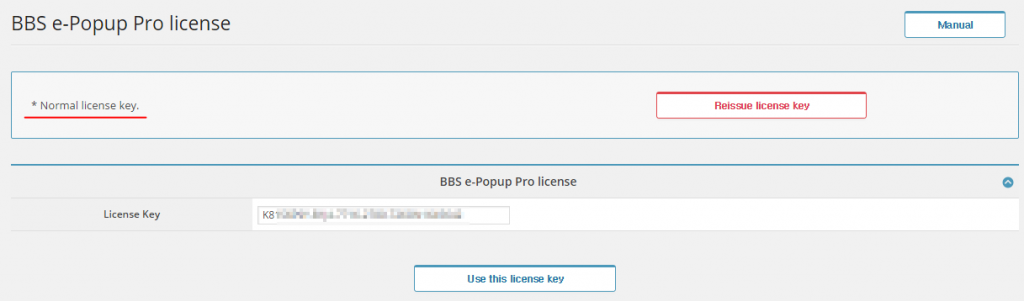※ Registering license key
1. Click on the license key registration button.
2. By entering purchase code, a verification number will be sent to the authentication e-mail you entered.
You can check the purchase code in Onse Theme Shop > My Page > Downloads.
– E-mail screen
3. Input verification number sent to your e-mail
4. Input verification number to be issued license key. Click on the apply license key button.
5. When license key is entered, click on the use license key button.
– Normal license key –> If this message appears, license key has been registered properly.
– License is for 1 domain and 1 account.
– When using a different account, you must be issued a new license key.